Uploading to Sketchfab (Updated - Sketchfab now supports audio)
As I have promised in my previous post, now I am going to write about uploading your 3D models to Sketchfab.
Sketchfab is website used to display and share 3D content online. And it is really cool. Just go there now and check it for yourself.
Sketchfab is website used to display and share 3D content online. And it is really cool. Just go there now and check it for yourself.
Done?
Cool, right?
Now, what is even better, is that from RealityCapture you
can directly upload your 3D models to Sketchfab. Well, if you are first time
user like me, you will need to register first. But after that, it is just few clicks away.
What you need to do right before you upload:
1. Give your model a name
2. Write something about it. People are always interested in how many photos you have used and how long it took. What is very helpful is that when you are uploading your model, RealityCapture will add this information automatically.
3. Add tags. The more tags, the easier it will be to find your 3D model and more people will see it.
1. Give your model a name
2. Write something about it. People are always interested in how many photos you have used and how long it took. What is very helpful is that when you are uploading your model, RealityCapture will add this information automatically.
3. Add tags. The more tags, the easier it will be to find your 3D model and more people will see it.
If you tick "Publish the model after upload" your model will be automatically uploaded and made visible to public. However, if you think that your model will require some post-processing in Sketchfab, just leave the box empty and your model will remain as private until you decide to publish it.
And voilà, your project is
there.
Furthermore, if you are not 100% satisfied with your model
you can still play with it directly in Sketchfab, before you publish it.
There is really lot of cool features. You can change background, use various filters, adjust brightness,
contrast and much more.
Just play with it like with your selfie.
Yes, we all know that
you do it.
Despite your #Iwokeuplikethis tag.
We know.
Facebook, Twitter, Pinterest.. or get embed code.
Let your friends know what your are working on. It is really easy.
Let your friends know what your are working on. It is really easy.
Whole upload takes only couple of minutes.
And I know that you finally want to see my model. So here it is
Finally, as this post is rather short, stay tuned for the next one, where I will show you my next model.
And I know that you finally want to see my model. So here it is
Finally, as this post is rather short, stay tuned for the next one, where I will show you my next model.
EXCITING NEWS! On 12th July 2017 Sketchfab has announced sound support!
Here is the official announcement!
Listen, do you hear that? Until now, Sketchfab was silent, but not any more. To celebrate our community passing one million members yesterday, we’re excited to announce the next big step forward for sharing your 3D and VR work with the world – sound support, a fourth dimension!
Starting today you can now add both ambient (“2D”) and positional (“3D”) audio to any of your existing Sketchfab scenes or anything new you publish moving forward. Your scenes will come to life like never before. Just think of the possibilities: an ambient soundscape to breathe atmosphere into your scene, a voice track providing historical context for your archeological scan, characters brought to life through synched voice tracks.
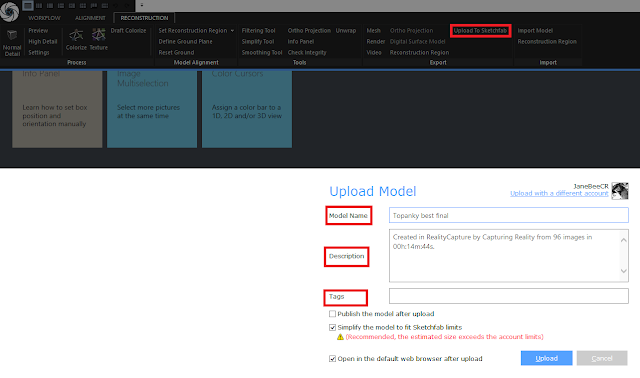






Comments
Post a Comment